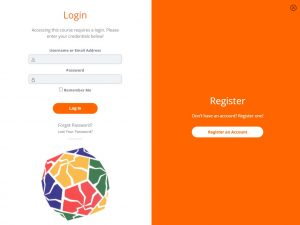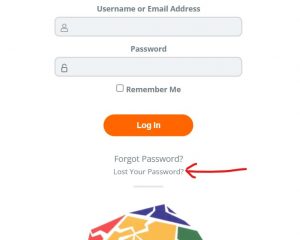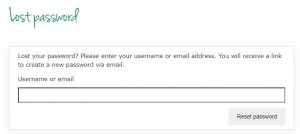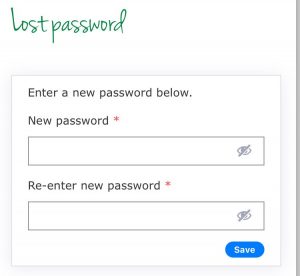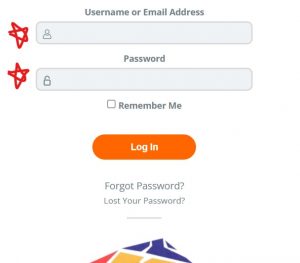VISUAL INSTRUCTIONS TO ENROL/REGISTER/OBTAIN PASSWORD
On the course home page click on the orange “Login to Enrol” button which looks like this:
A frame will open with the enrol portal.
It has two halves – white and orange and looks like this:
Register first using the right/orange side of the enrol portal, by pressing the ‘Register an Account button.
Register using your FULL name (what you want on your certificate) as the USERNAME and a preferred email.
Usernames cannot be changed later!
Once you press the register button you will see this screen:
Now check your email for the welcome email that was sent to you.
If your email was already open, wait a minute then refresh it.
The registration email may go to your SPAM folder so check there if you do not see it!
You set your password at the Lost Password link, but ONLY AFTER you can see you have received the welcome email.
The link is found below the login fields on the white/left side of the enrol portal.
The page that opens has a field to put your email in, that looks like this:
Once you have put in your email address, press the Reset Password button. You will then see this message:
The reset sends a short second email to you which confirms your email address and provides a link to the password creation page.
***This second email may take a few minutes to arrive in your inbox!***
Maybe read through the bottom section of the course home page where it shows the Course Content to orient yourself to the topics, then refresh your email.
DO NOT restart the process or resubmit your email or you may get locked out of our system.
Follow the link provided in the email, which takes you to this page:
After setting your password in these fields, press the Save button.
You can log in at the enrol portal where you registered, but using the fields on the left/white side:
Once logged in, select the orange “Take This Course” button to get started.
Click on the introduction lesson and the layout will change to a simpler view.
You can now start the course in that first lesson.
You have to go through this course in the sequence set, taking each lesson’s quiz as you go.
Complete the lessons, quizzes, the final quiz and evaluation to receive your certificate.